Artwork Guide
What is ‘Print-Ready’ Artwork?
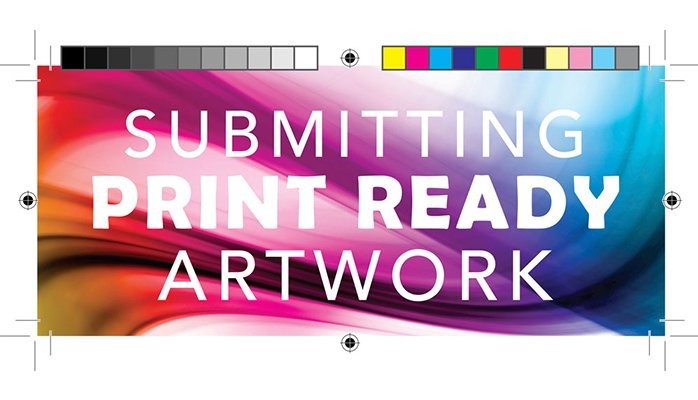
Great question! Print-ready refers to the quality of the image you provide to us for screen printing. Unlike printing most paper products and photos, screen printing mostly uses the colors in your design rather than mixing Cyan, Magenta, Yellow, and Black(Key) inks like your printer at home. In order to prepare an image for screen printing we need to make sure that we got the best image quality to do so. Below are a few attributes to keep in mind.
– Vector Art works great! Common vector file types are .ai, .eps, .pdf (if derived from a vector-based program.)
– Photos or Raster Images should be full resolution (300dpi) and at least the size you’d like it printed
– Some acceptable Raster files are .psd, .jpeg, .tiff, .png, .bmp, .pdf (if derived from a raster-based program.)
– All text in artwork files should be outlined or converted to shapes unless you’re able to provide font files.
Raster Vs. Vector

This is crucial! Knowing the difference between these two image types will spare many potential headaches in having to reconstruct images to achieve optimal print quality (especially if you’re paying a designer for their time!)
Raster images are the most commonly used. They are comprised of Pixels (those little dots on your screen you see when you zoom way in.) Photographs and heavily shaded images are typically created as raster images as it allows for the smoothest blending of colors. Think of painting with water colors; you can blend colors, without limit, and even make them softer to create highlights and you end with a single, uniform image.
Vector Art, however, is quite different. Rather than stacking pixels, vector images use shapes and lines generate the graphic. Vector images have a limitless ability to be increased in size. This is especially great for Text-based designs and cartoon style images that have bold outlines and solid areas of color. Most logos and text are created using Vector Based artwork software such as Adobe Illustrator or CorelDraw.






